BEYOND HTML for Students Computer Programming Curriculum
$2,500.00
- An Introduction to HTML: Join us on an adventure of developing G.R.I.T. – (Guts, Resilience, Initiative, Tenacity) while we learn the basics of HTML. We know following through on goals can be tough. Having G.R.I.T. can help us accomplish our goals.
- HTML is the language that the Web is built on. Whatever programming languages that websites use, they are ultimately integrated into HTML. Even if you don’t pursue a career in programming, you can still find many uses for learning the language. You can use your HTML skills to format a blog post, tweak an email template, or create your own website.
- This course introduces you to the language of the web. You will learn how to customize text, embed videos and images to a website, and use other languages with HTML. Hopefully, by the end of the lesson, you’ll be able to build your own website.
Course Outline
Basic Page Structure
Get acquainted with the basic HTML terminologies such as tags, attributes, and nesting. You’ll also learn naming conventions and proper page structure.
Nesting
In this lesson, you will practice how to nest HTML tags. You will also learn how to indent HTML elements in a way that makes it easier for others to read your HTML code.
Attributes
You will learn how to define attributes that can be added to HTML elements.
Headings and Paragraph
In this lesson, you’ll learn about <h1> to <h6>, the six standard HTML headings and the paragraph tag <p></p>. You will also manipulate the size and appearance of text to convey their meaning better and emphasize various sections of a web page.
Styles
In this lesson, you will learn how to add inline style to HTML elements using the style attribute.
Working with Text
This time, you’ll use HTML tags to format text on your web pages: add formatting elements, line breaks, horizontal rules, and emphasis on text.
Creating Lists
You’ll create and format the three different types of lists that you can work with in HTML.
Using Tables
In this lesson, you’ll learn how to use and create a basic table structure in HTML.
Working with Links
This lesson covers the core of HTML: hypertext links. You’ll practice adding and customizing links in your web pages. You’ll create links to a section on a web page, to an external web page, and an email address.
Working with Images
This lesson introduces you to the use images in your web pages. You’ll learn about different image types, how to add them to a page, and how to link to and from them.
Working with Layouts
Create a good layout using simple HTML tables or division tags. Combine those tags with other formatting tags to create the look and feel that you want for your web page. This lesson will also give you a few examples of how to create a simple, but working layout for your web page using pure HTML and its attributes.
Working with Forms
You’ll learn how to create forms so that your visitors can get in touch with you. You’ll use various types of input controls, including text fields, check boxes, file uploads, select menus, buttons, and formatting techniques. You’ll also dip your toes into using scripts to process forms.
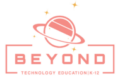
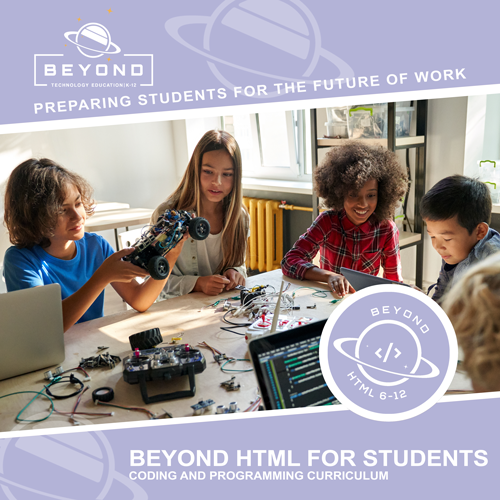

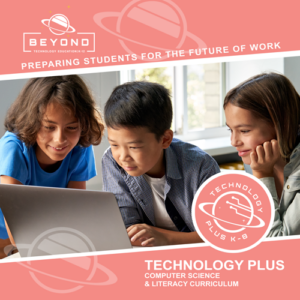
Reviews
There are no reviews yet.